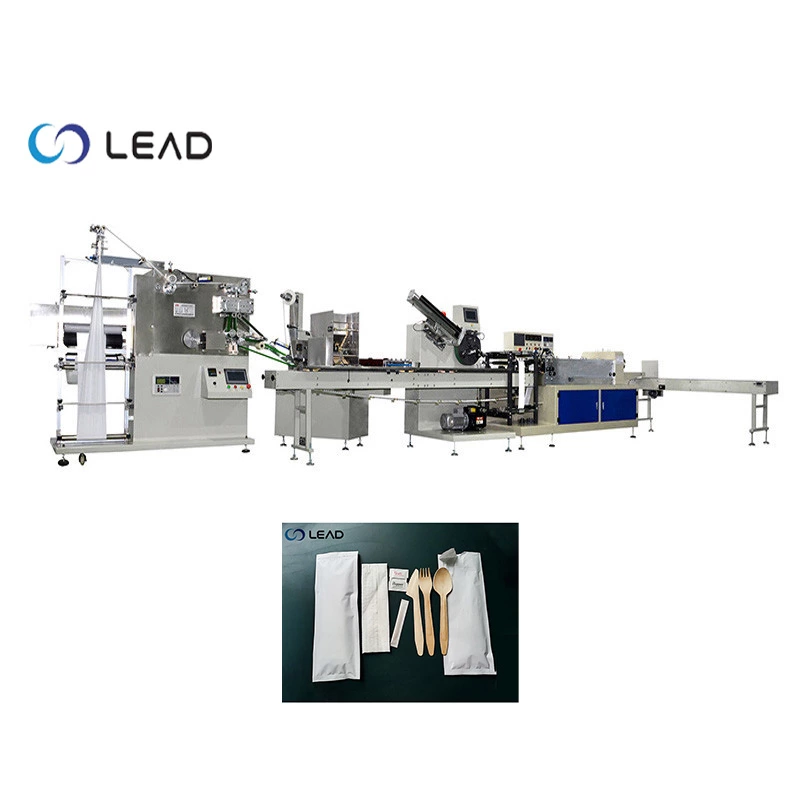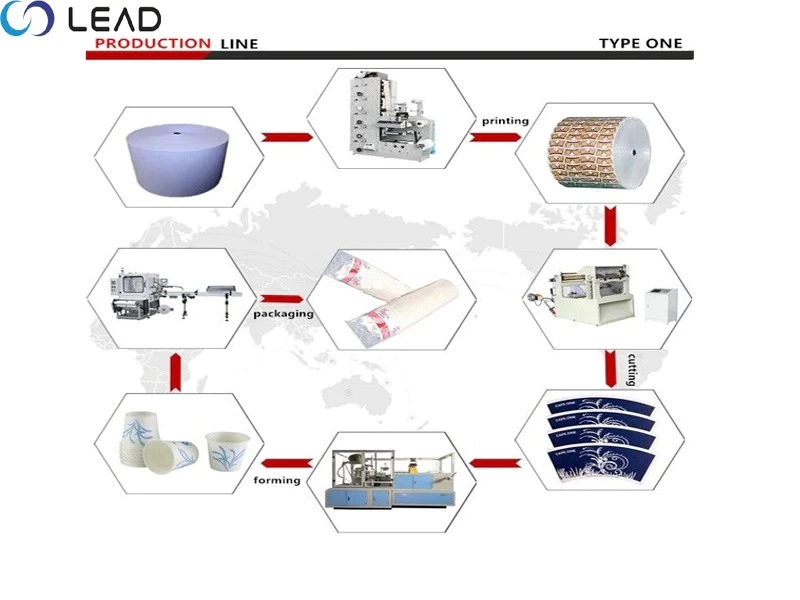Precautions for flexo printing machines
Precautions for flexo printing machines
The flexographic printing machine operation is mainly to the following points:
①Many of the manuscripts of flexographic printing are transferred from offset printing. There is a big difference between the two printing processes. Therefore, it is not possible to copy the offset printing process. It must be based on the characteristics of the flexographic printing process itself.
②The adjustment of printing pressure, printing speed and tension of each part should be appropriate. Because the china flexo printing machine is composed of a layer of harder polyester plate base and highly elastic photosensitive material, its most obvious feature is its elasticity. In the printing process, a certain printing pressure needs to be applied. Although light pressure printing is used in flexographic printing, slight changes in printing pressure can also cause changes in color and gradation replication, leading to the expansion of image dots on the printed matter. Moreover, if the printing pressure is high, the dots will be enlarged seriously.
③The printing speed should be determined according to the specific production situation. When the machine is started, start at a low speed, adjust the position of the printing plate cylinder of each color group, and gradually increase the machine speed after reaching the register, and should be compatible with the drying performance of the ink. Also note that the machine speed cannot be too fast to prevent ink splashing, causing unnecessary waste and even affecting production.
④ Pay attention to the adjustment and control of the tension. If the tension is improper, it will cause problems such as inaccurate overprinting, skewed feeding, and uneven winding.
⑤ During the printing process, check the viscosity, PH value and drying performance of the ink at any time. For the control of flexographic printing ink, mainly these three aspects. In the production process, due to the volatilization of water and solvents, the performance of the ink becomes unstable, the viscosity increases, and the pH value decreases, which affects the printability. Therefore, in the printing process, at regular intervals, an appropriate amount of PH stabilizer or corresponding solvent (to be combined with the specific printing speed and ink drying conditions) should be added to adjust the pH and viscosity of the ink. At the same time, since the flexographic printing equipment is short-station printing, the stroke between color and color is relatively short. If the solvent in the ink is not completely dried, it will cause poor color stacking or adhesion.

Troubleshooting of Flexographic Printing
1. Printing quality problems of flexographic dots
In flexo printing machine, screen printing is often used to express the color and tone of the product. In the printing production process, if the production process is not properly controlled, quality problems such as dot loss and dot deformation and expansion are prone to occur. For example, small dots in high-gloss parts of the layout are easy to lose, and dark-tone dots are prone to expand, paste and become solid. Due to the expansion and deformation of the dots, the layout of the printed product lacks a sense of hierarchy, and the quality of printing and copying is significantly reduced. The printing plate is soft and elastic, which is the main reason why the flexographic printing dots are prone to quality problems. Process analysis shows that in the flexographic printing process, under the action of pressure, the graphic size of the printing plate becomes larger, so that the dot area also becomes larger, and the small dots are easily lost due to abrasion or uneven pressure. On the other hand, since flexographic printing uses low-viscosity ink, when the contact pressure between the surface of the printing plate and the printed product is slightly larger, the ink on the printing plate will spread outward, and the middle of the expanded dots will have a thin ink layer and edges. The ink layer is thick, forming similar hollow dots. Observing with a magnifying glass, the edges of the dots can be seen to be blurred. This is the basic feature of flexographic printing dot increase.
The production process also shows that the higher the number of dot lines of the flexographic plate, the greater the dot gain; the thicker the ink particles used, the larger the dot expansion; the larger the ink delivery or the ink is too thin, the larger the dot expansion will be. Larger; the greater the printing pressure and the pressure of the anilox roller, the larger the dot expansion; the softer the substrate, rubber roller, pad or flexographic plate, the larger the dot expansion; the worse the accuracy of the machine is, the larger the dot expansion Bigger. In addition, the thickness of the printing plate is inconsistent, and it is easy to enlarge or lose the printing dots. Therefore, to prevent printing quality problems from flexographic plates, we must not only pay attention to the process technology and operation technology, but also choose high-quality and high-precision plates. Printing quality.
2.the problem of deformation of the layout size
It is also an inevitable phenomenon that the flexographic layout specifications are deformed. This is because the flexographic printing machine is a high-speed rotary machine, the radius of the printing plate cylinder is small, so the bending deformation of the printing plate is large. When the printing plate is pasted on the surface of the cylindrical cylinder, the printing plate is produced along the circumferential surface of the cylinder. The bending deformation makes the size change of the printed image and text more obvious. Generally, in order to meet the size requirements and registration, the layout size is reduced according to the reduction formula during plate making, and the gradation level is also compressed. Furthermore, if the web printing material is particularly soft, it is prone to elongation changes under the action of tension and printing pressure during printing, and the substrate along the axial direction of the cylinder will shrink. The printed graphics and text parts of the flexographic plate are convex, while the non-graphic and text areas are concave. If the printing speed is lower, the printing pressure is greater; the lower the machine precision, the larger the blank layout area, and the depth of the graphics and text relief. The larger the deformation, the more severe the deformation of the printing layout. Variations in the graphics and text specifications of the printing layout, the printed semi-finished products do not meet the requirements of the process design. In view of the above-mentioned printing quality defects, it is necessary to take measures to overcome the change in printing size. In addition to the above-mentioned measures to be taken during plate making, there is still a lot of work to be done. One is to stick the printing plate smoothly, and the plate core should be in close contact with the surface of the cylinder. When sticking the plate, it should be stuck exactly once as much as possible to prevent the deformation of the plate after re-sticking; the second is to control the appropriate printing pressure, and the pressure must not be too large; the third is to control the tension of the roll material when conveying, and there should be no too loose or excessive The fourth is that the printing speed should not be too fast or too slow, and keep it constant; the fifth is that the machine should be maintained and lubricated to prevent the wear of key components from affecting the printing accuracy.
3. Process technical measures to improve the quality of flexographic printing
Make appropriate adjustments to the network cable version
The production process shows that the use of low-line flexographic printing can obtain bright and clear printing quality with strong contrast. However, when the number of screen lines is too low, the surface gloss of the substrate material is not very good, the fine gradation of the printing layout is easy to lose, and the clarity of the printed product is not good. On the other hand, flexographic printing has a larger dot expansion rate than other printing processes, and the dot reproduction effect is not as good as other processes. Generally, small dots below 2% are difficult to print. Therefore, when making flexographic printing negatives, the level of the printing plate must be adjusted appropriately according to the characteristics of the equipment and raw materials to make it compatible with the range of flexographic printing gradation reproduction, so that relatively good results can be obtained. Print quality effect.
Determine the number of screen lines according to the characteristics of the printed material
Under normal circumstances, if the paper quality is rougher and the printing machine rotates faster, 80-100 lines per inch can be selected for plate making, and the printing effect is relatively good. For printing with embossed aluminized paper, corrugated paper, posters, ordinary offset paper and newspapers, the plate can be made with a screen line of 80-100 lines/inch; printed New Year pictures and monthly calendars use better offset paper, plastic film, and whiteboard Paper, white cardboard, etc., can choose 100-133 lines/inch for plate making; use coated paper, painted newspapers and other materials to print trademarks, pictorials, postcards, desk calendars, product advertisements, book covers, etc., and plate making can choose 150 ~175 lines/inch network cable; high-end products such as high-grade coated paper, glass card paper printing fine pictures, product advertisements, book covers, illustrations, packaging and decoration prints, etc., can choose 175~200 lines/inch network cable to achieve Better printing effect.
Choose the right anilox roll
The anilox roller is an important part of the ink on the plate, which has a greater impact on the printing quality of the product. The number of screens of the anilox roller determines the amount of ink coating on the layout. The higher the number of screens, the smaller the amount of ink transfer. The anilox roller with high screen lines can form a thinner and more uniform ink layer, which can meet the printing requirements of richly-layered prints, especially the ink brushing needs of the high-gloss part of the dots, and maintain a uniform and stable ink transfer.
For printing screen products, if the amount of ink on the page is too large, the defects of paste and dot expansion are likely to occur. Because the high-gloss dot area of the screen plate is small, if a low-line number anilox roller is used for printing, since the area of each cell is larger than the dot area of a certain part of the printing plate, the edges of the dots on the plate are easy to print. Inking, it will form a paste and expand the dots. Therefore, for the products of the printing screen plate, the high screen line anilox roller is used to transfer the ink, which can better ensure the definition of the screen dot printing.
Check the quality of the printing process
The printing quality of the resin plate directly affects the printing quality. In order to prevent the loss and expansion of the dots, check whether the film and the resin plate are in uniform and close contact when printing; master the appropriate exposure time according to the graphic structure of the printing plate; operate carefully during washing to avoid damage to the dots and fine lines; drying The temperature can be controlled between 120°C and 130°C to make the printing plate reach a certain degree of hardness and improve the printing resistance of the printing plate.
Adjust the appropriate printing pressure
Excessive printing pressure is the main reason for the expansion of flexographic printing outlets. The printing pressure is large, the layout is easy to expand and deform the dots due to excessive extrusion, and the ink at the edges of the dots is also easily transferred to the printed sheet, causing paste, ghosting or dot expansion.
The production situation shows that using a smaller printing pressure is an important measure to improve the quality of dot printing. Therefore, the printing pressure should be adjusted reasonably, and the pressure should be adjusted as light as possible. The actual pressure control generally controls the compression of the printing plate within 0.1mm. Generally, the pressure of printing fine mesh products is relatively small, and the pressure is greater when printing solid products. The hardness of the flexographic plate is low, and it is more uniform when in contact with the substrate, and the printed ink color is also more uniform, but the dots increase greatly, and the level of image reproducibility is poor. Therefore, when printing smooth surface substrates and screen products, the hardness of the printing plate should be slightly higher, and when printing substrates with rough surface and solid prints, the hardness of the printing plate should be lower to improve the printing quality of the product.
Adjust the ink supply pressure
If the ink supply pressure is too large, on the one hand, it is easy to cause the printing plate dots to wear and deform, on the other hand, the ink on the ink roller is easy to form a squeeze phenomenon on the plate surface, which makes the ink layer on the plate surface uneven or causes paste defects. If the pressure of the ink roller is too light, it is easy to cause uneven and insufficient ink reception on the layout, and make the dot printing unclear. Therefore, it is necessary to adjust the contact pressure between the ink roller and the plate surface of the plate cylinder.
Choose fine ink for printing
If you use poorly fine ink to print dots, then, due to the coarse pigment particles in the ink, the printed product layout is prone to paste and dot hairy defects, and the printing endurance of the printing plate will also decrease. Therefore, printing mesh products should choose ink with good fineness. The ink density with good fineness can make the dots of printed products clear and full.
Adjust the viscosity and fluidity of the ink
The ink is highly viscous, and it is easy to cause uneven ink transfer, dot fuzzing, splattering and paste printing. The viscosity of the ink is small, it is easy to emulsify the ink, and make the page dirty and other undesirable situations. There is a close relationship between the fluidity of ink and its viscosity. An ink with a higher viscosity has a higher consistency and a lower fluidity. On the contrary, the liquidity is greater. If the fluidity of the ink is too small, it is easy to cause uneven and uneven coating, resulting in poor reproduction of the printed product layout. Excessively fluid inks tend to cause insufficient dot printing and poor clarity. Therefore, when the viscosity and fluidity of the ink are not suitable, auxiliary materials can be used to adjust.
The factors that cause flexographic printing quality problems are diverse, sometimes caused by a defect factor, and sometimes caused by the coexistence of several undesirable reasons. A correct understanding of the root causes of printing quality failures, and by controlling printing operations and process technology, not only can prevent and avoid the opportunities for various printing failures, but also effectively improve production efficiency and product printing quality.